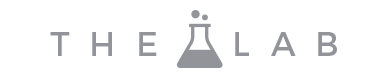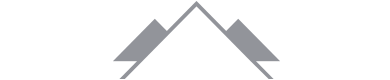One collaborative tool to
If you’re using multiple apps to organize your business, this one app does it all. Assign tasks to workers, chat with employees, get reminders on your calendar, auto-assign tasks to your team’s calendars, and make sure projects are done on time with TaskChat.
Chat. Tasks. Calendar.
Our apps are used at thousands of top companies
How to use
The best software for small and large businesses
Why have multiple applications like Google Calendar, Asana, and Slack? Why have all your info on separate platforms when you can have everything together on TaskChat?
TaskChat will allow you to communicate with your co-workers and freelancers, while you can assign them tasks including due dates and deadlines. You’ll get alarm reminders when tasks are due and you’ll be able to auto-schedule tasks to an available time in your calendar or your teammate’s calendars based on the priority of the task. TaskChat is an application that allows you to schedule your day, assign tasks to team members, and communicate with your team all in one easy-to-use app.
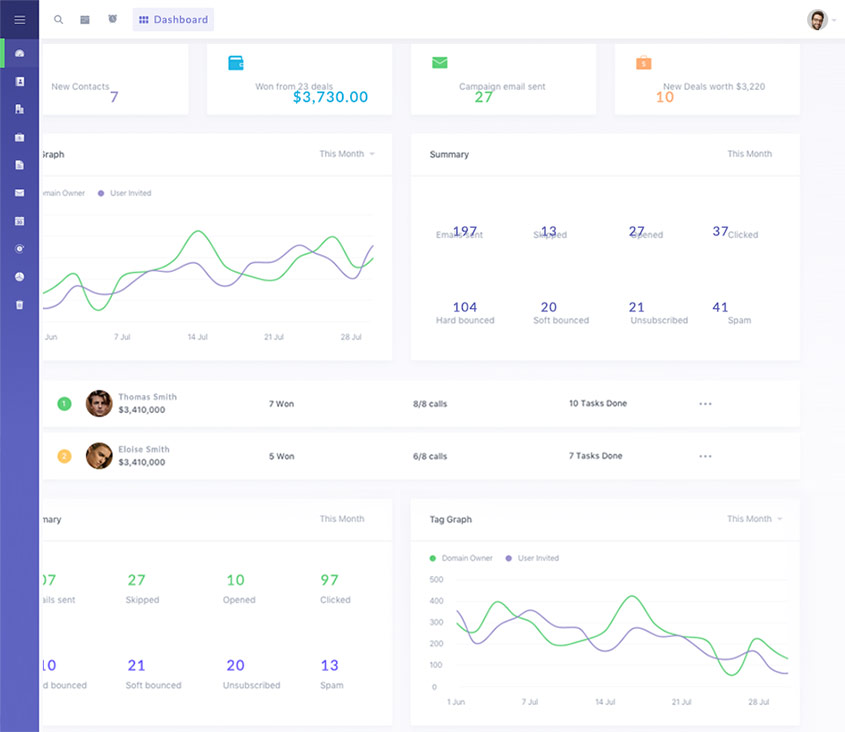
How it works
Your Business Needs to Be In Sync…
YOUR TEAM DESERVES THE RIGHT STRUCTURE
Tool for professionals
Making work simpler and more productive
The all-in-one platform that automatically assigns task in an available time slot on their calendar. This allows for more organization within your business and greater productivity for all of your workers. Your workers won’t miss a beat since their schedule will be filled up and they’ll get constant reminders to make sure they know what tasks to accomplish next. TaskChat has combined the features you use most often into one simple, easy-to-use app without using any complicated integrations.
Organize your business development projects by inviting team members into different channels. Once you create tasks within a project, you’ll be able to assign them to either yourself or a specific team member. Once assigned, you’ll be able to auto-assign the task based on when it needs to be accomplished, so you don’t have to worry about when it fits in their schedule.
How many employees am I allowed to have on my TaskChat Organization?
What if I have multiple businesses?
What is the auto-assign feature?
What happens when I assign a task to an employee?
How are you different from other business apps?
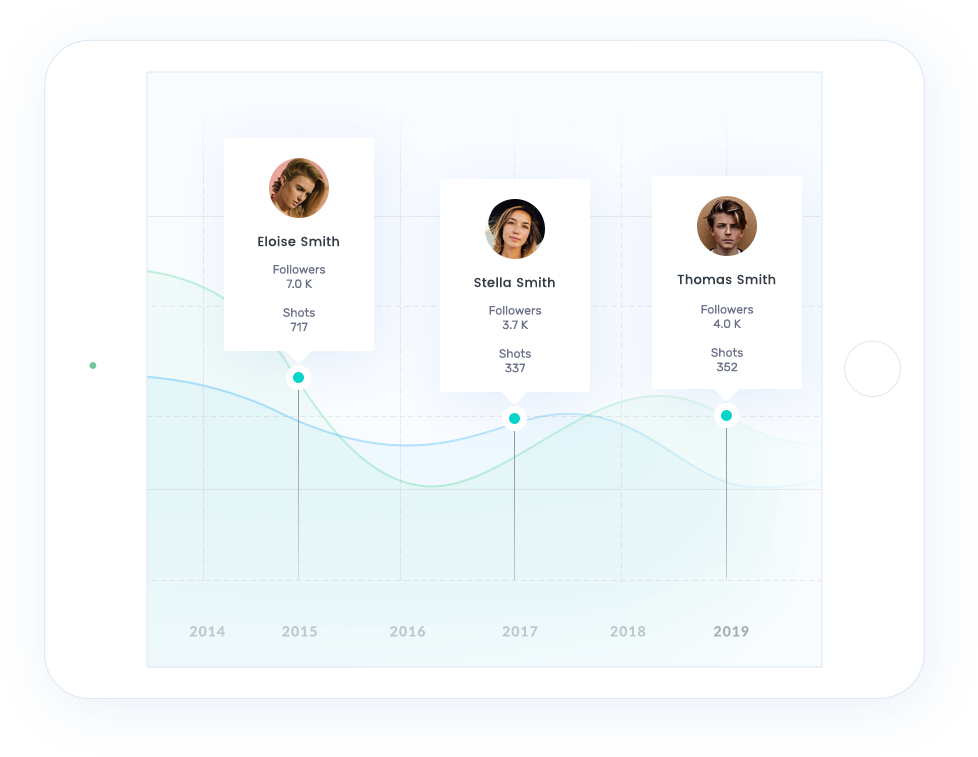
What clients say
Browse below to see what our clients have to say about our apps
Awesome coders
Friendly support
We love the app
Choose your plan
- Unlimited websites
- Unlimited domains included
- Team workspace
- Unlimited websites
- Unlimited domains included
- Unlimited websites
- Unlimited domains included
- Team workspace
- Unlimited websites
- Unlimited domains included